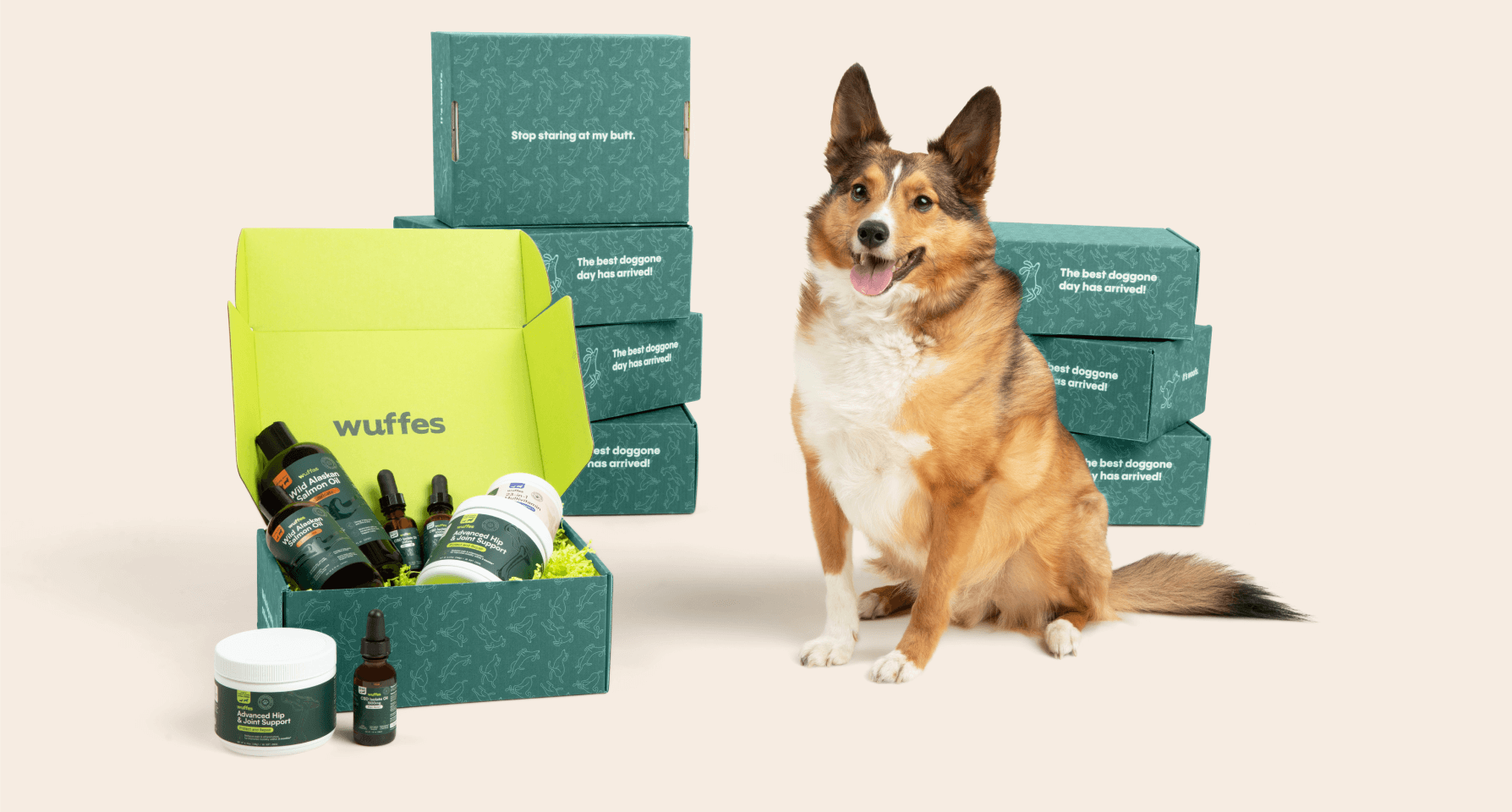
How to Check Order Status
Our step-by-step guide to check when your Wuffes products will arrive
Use our Chatbot Widget
1
Navigate to our chatbot widget in the right bottom corner of the page and click on it

2
Click Ok

3
Wait for the menu to load and select the option order status

4
Type in your Email and Order ID - you can find this in your Order Confirmation email

5
Our chatbot will tell share your Order Status and you can get the tracking number by clicking ‘Track delivery’

6
Click on Track your delivery and you’ll be redirected to the carrier’s website, where you’ll find all the latest shipping updates

Check by Email
1
Navigate to the inbox of the email used to make your wuffes purchase. In the search bar, type hello@wuffes.com and hit enter

2
Look for the latest email that reads "A shipment from order #******* is on the way"

3
Open the email, scroll to the bottom and click "View Order Status". You’ll be redirected to the carrier’s website, where you’ll find the latest updates on your package.

Please note that this will work for future orders. If you’d like to update an order that was recently created, please contact our customer service team by emailing hello@wuffes.com or calling 307-317-4913 (8am-11pm EST, Monday through Friday).

90-Day Money Back Guarantee
We’re so sure you’ll love our products, we offer a 90-day money back guarantee on all our edible supplements.